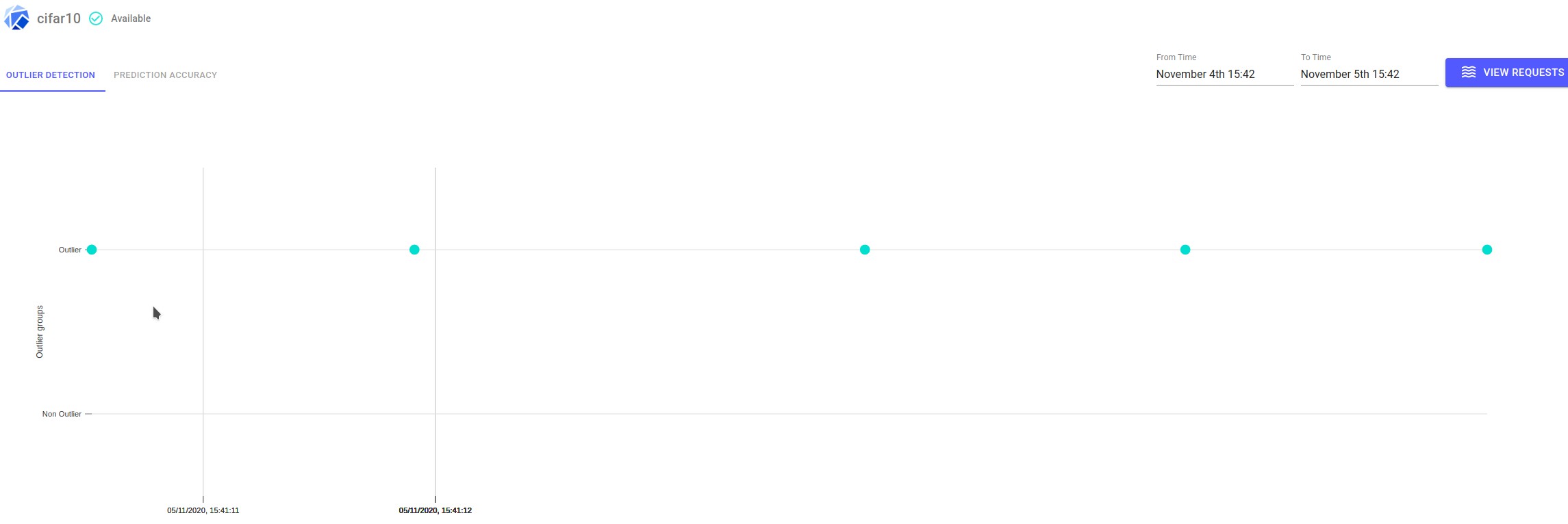We use analytics and cookies to understand site traffic. Information about your use of our site is shared with Google for that purpose.You can read our privacy policies and terms of use etc by clicking here.
Outlier Detection with CIFAR10 Image Classifier
This demo is based on VAE outlier detection in the alibi detect project. Here we will :
- Launch an image classifier model trianed on the CIFAR10 dataset
- Setup an outlier detector for this particular model
- Send a request to get a image classification
- Send a perturbed request to get a outlier detection
Note
This demo requires Knative installation on the cluster as the outlier detector will be installed as a kservice.Create Model
Use the following model url with tensorflow runtime. Set the protocol to ‘tensorflow’:
gs://seldon-models/tfserving/cifar10/resnet32
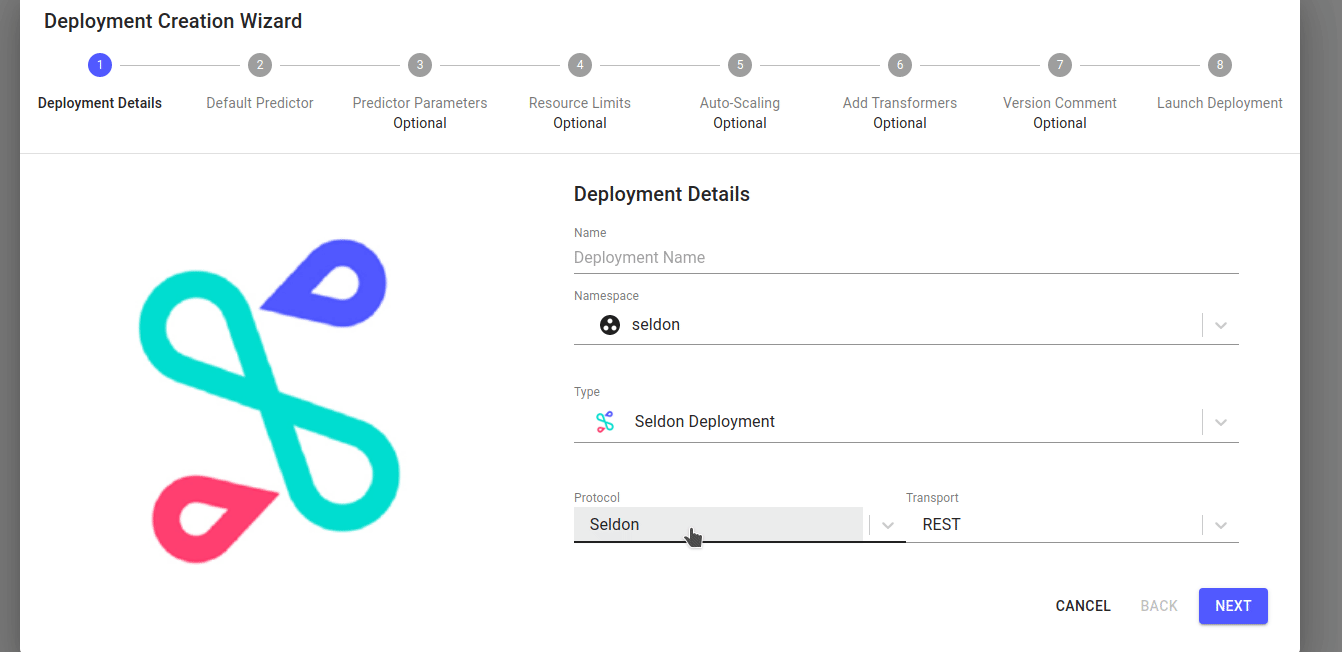
Setup Outlier detector
Setup an outlier detector with model name cifar10 using the default settings (which sets Reply URL as seldon-request-logger in the logger’s default namespace - change if you modified this at install time) and storage URI as follows:
gs://seldon-models/alibi-detect/od/OutlierVAE/cifar10
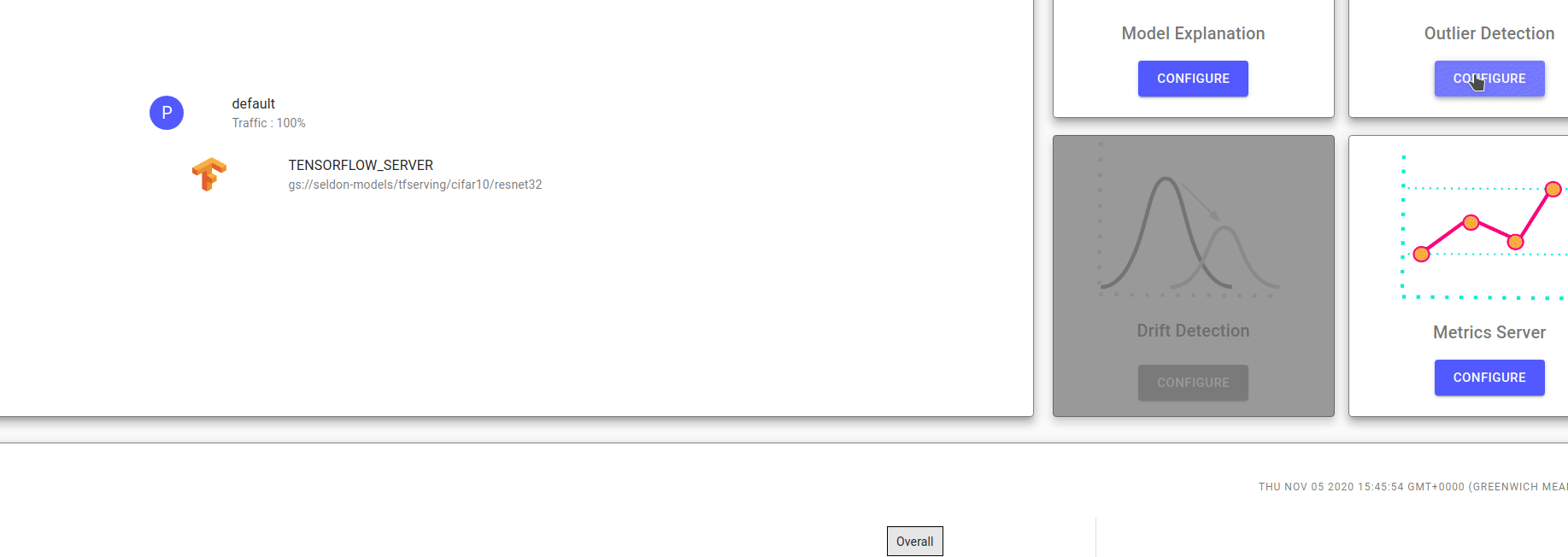
Make Predictions
Run a single prediction using the tensorflow payload format of an image truck. Also a perturbed image of the truck in the same format at outlier truck image. Make a couple of these requests at random using the predict tool in the UI.
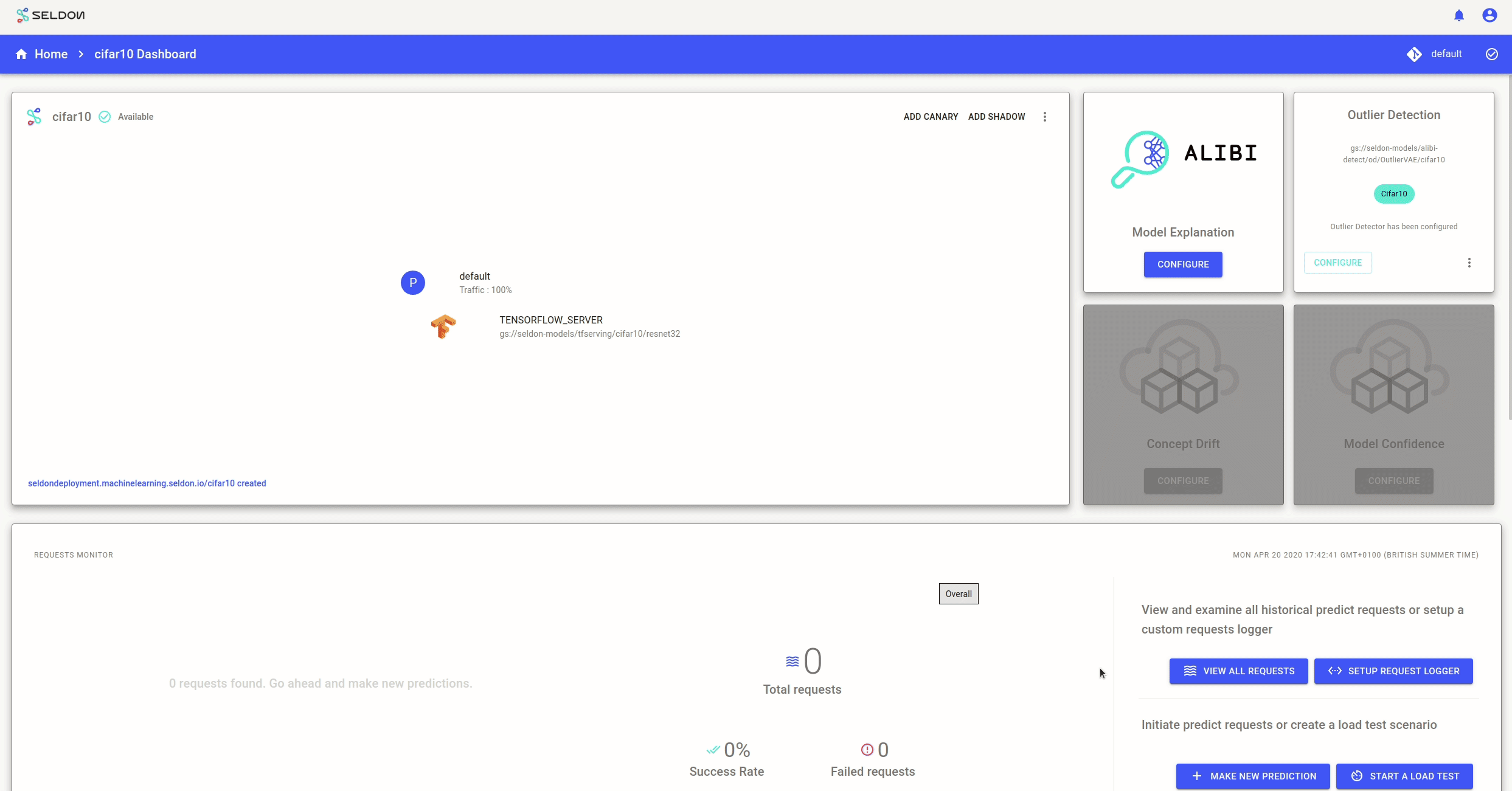
View outliers on the Requests Screen
Go to the requests screen to view all the historical requests. You can see the outlier value on each instance. Also you can highlight outliers based on this score and also use the filter to see only the outliers as needed.
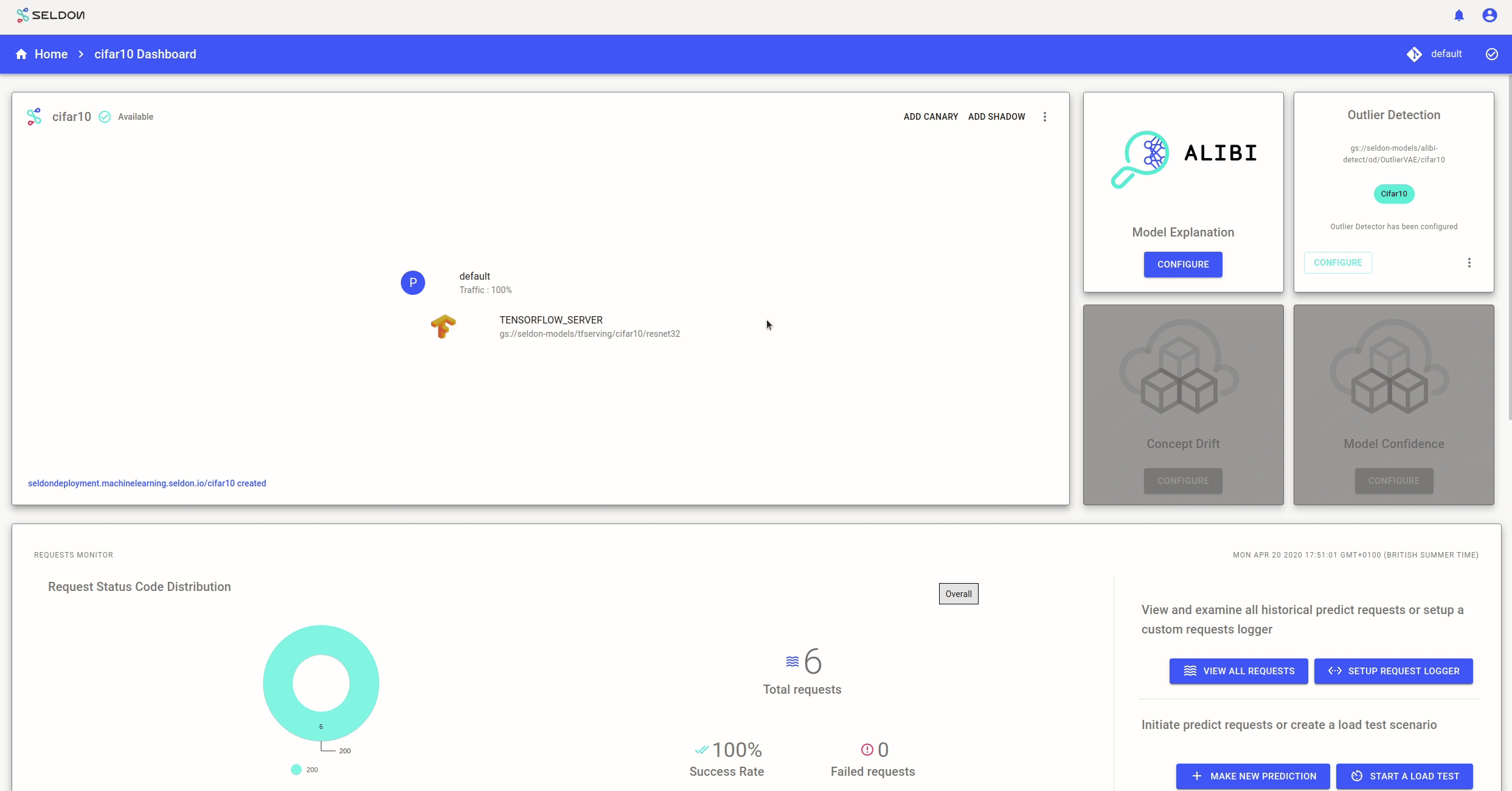
Monitor outliers on the Monitor Screen
Under the ‘Monitor’ section you can see a timeline of outlier requests.