We use analytics and cookies to understand site traffic. Information about your use of our site is shared with Google for that purpose.You can read our privacy policies and terms of use etc by clicking here.
Default Trial Installation
Note
Before starting the installation procedure, please download installation resources as explained here and make sure that all pre-requisites are satisfied.
For AWS the EXTERNAL_PROTOCOL in the config file should be set to http. If https is needed on AWS then ssl should be configured on the istio gateway separately, not using the installer.
Simple Modular Installation
We will use an end-to-end installer which sets up Seldon Deploy and all ecosystem components.
These components include:
- Seldon Core
- Seldon Deploy
- Serverless Request Logging
- Grafana Visualisations
- GitOps Bitbucket/Github with ArgoCD
Install the Ecosystem
This first step will set up all ecosystem components for Seldon Deploy except for the GitOps ArgoCD component.
cd seldon-deploy-install
./prerequisites-setup/default-setup.sh
./sd-setup/sd-install-defaultNote
Ensure you have the correct current context set for your cluster, before starting the install.Gitops
Gitops setup is optional. You will need an account on either github.com or bitbucket.org.
Installation requires htpasswd. Can be installed on Ubuntu, Debian and Mint with:
sudo apt install apache2-utilsGitHub
You will need personal access token configured with full control of private repositories as shown:
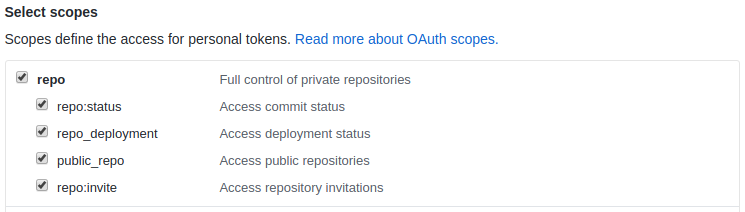
Then make sure that you setup GIT_USER and GIT_TOKEN in the sdconfig.txt file and run
./sd-setup/gitops-setup.sh seldon-gitops "default"Bitbucket
You will need app password token configured with full control of private repositories as shown:
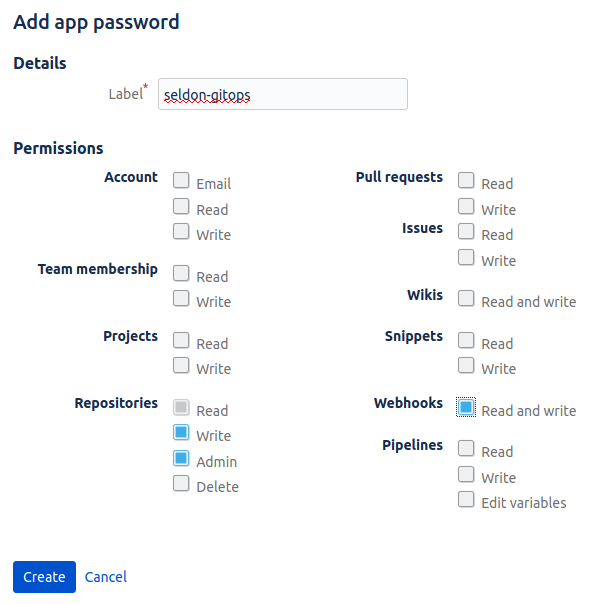
Then make sure that you setup GIT_USER and GIT_TOKEN in the sdconfig.txt file and run
GIT_PROVIDER=bitbucket ./sd-setup/gitops-setup.sh seldon-gitops "default"If you prefer to install GitOps manually, please see Bitbucket for step by step instructions.
Accessing Seldon Deploy
After installation get url for the dashboard.
cd seldon-deploy-install
./sd-setup/show-seldon-deploy-url